First, what is Magic Eraser?
Magic Eraser is an A.I software on Google Pixel phones that can allow you to erase objects in an image. I think this is a nice feature as you can take people and animals out of images and help clean up your images from dirt and debris. This feature is not technically exclusive to Pixel devices, but it needs an APK hack to get it on other non-Pixel devices.
How to Get This Feature?
Google bought an application that was created in 2011 called Snapseed. This is a free photo editing application that can be accessed on Android and IOS phones. It works offline and is pretty fast. You can download it from your respective application stores, or from an APK for a reputable store online like I did for this article.
After opening the application click the plus icon and import an image from your gallery. Click the Tools tab at the bottom of the app and click the healing icon.
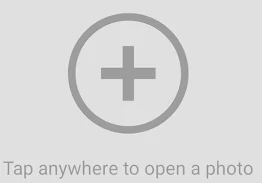.jpg)
Two-finger zoom to the section of the image you want to remove and use one finger to drag the red 'paint' over the section. The 'paint' is the eraser in the application. Now it is not the best eraser, and it is probably not as good as Magic Eraser, this will work on most smartphones -even older ones. If you need a tool to erase minor imperfections in your images, this is a decent one to use. If you are satisfied, click the check mark then click export. Check below where I will be showing you some erased images.
Gallery:
The robot's likeness is also on a box with children on it. One of the images has an erased microphone hole in the bottom right corner.
Notice the mic hole on the green walkie-talkie.
ALT Text = A yellow floor with black tiles. One of the images has an erased black tile.
Notice the dirt marks and the 2nd tile in the image.
Tech Talk To You Later!!



.jpg)

Yay comments work again!!
ReplyDelete