Step 1: Upload
Upload your images to an image hosting service. Make sure the share settings are correct. Alternatively, you can upload them to Blogspot, and copy the image URL. Then paste the image URLs into JuxtaposeJS. The site is linked here. If you make it a GIF, you will not get a slider as it will slide automatically. If you decide to make a GIF, then you will get to download the GIF and not have to embed code.
Step 2: Edit
Add image labels, and image credits in the respective text boxes. You can also change the slider position, choose to show the credits, and make the slider vertical.
Step 3: Generate
Click the publish button to generate the code for the image. If you are doing a medium post copy the first code and just copy and paste it into your post, just like you would copy and paste text. If you are using a different service, copy the second code, and change your editor to HTML mode. Then paste the code in.
Step 4: Thanks
Thank me in a comment telling me how much this meant to you. God Bless and Tech Talk To You Later!!!


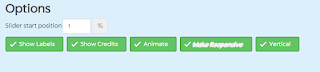












0 Comments
Please make the comments constructive, and vulgarity will not be tolerated!