Hello, this is TheTechBoy with a review of the Samsung S22 Plus. I got this S22 Plus as an upgrade from T-Mobile. I got the device on Android 12, updated it to Android 13, and November to December security update. The Samsung S22 Plus is Samsung's latest 2022 flagship. It is in the middle of the S22 and the S22 Ultra. There is a 6.6-inch, variable 120 HZ OLED screen, a three times optical zoom camera, and a 4,500 mAh battery. The phone sometimes forgets to vibrate for notifications in my case.


 |
| Source: Google |
Call Quality:
This device has a great loudspeaker for calls. Calls sound loud, and although it does not have any AI-assisted features like Google's Clear Calling, to blur out the background noise, if somebody is speaking into the phone you can make out their voice from the background if they are driving. The phone is kind of heavy, so holding it in the center when you take calls is probably the most comfortable way to hold it if you are on a call.
Network:
The phone gets good 5G download speeds at my house and I rarely experience drops in connection. What the phone does have issues with is Network switching. In areas with low reception, I cannot get any workable signal on the device unless I manually switch it to 4G mode. I am getting a signal in 4G mode in areas where the reception is bad. This phone scored very highly on the PC Mag's signal test. The phone supports Ultrawideband (UWB) which allows it to use the Samsung Smart Tag Plus and be used as a digital car key. On the WiFi side, it supports WiFi 6E, and it also supports Bluetooth 5.2. The GPS accuracy was good in and around the house. It was very accurate and was plus or minus 12 feet. Update, the phone got about plus or minus 90 feet under a bridge while idle and plus or minus 12 to 15 feet accuracy in the open air.
Camera:
Samsung has packed plenty of features into the camera. There is Samsung's Expert Raw application, which allows you to shoot in RAW format, and export the images straight to Lightroom Mobile. Expert RAW also has astrophotography mode that allows you to take pictures of the night sky. The stock camera application also has Portrait video, which is a step up from Samsung's budget/midrange devices. This allows me to add effects blur and glitch effects to videos I record. There is also a pro video mode, that allows you to switch if the phone is recording from the front, the back, omnidirectional, or Bluetooth headphones. The phone can record in 8k 24 FPS, 4k 60, and of course and FHD and HD modes. In the pro mode, it is possible to record FHD 120 FPS. There is also a low-light video mode that reduces the frame rate of a video to record brighter videos. This is enabled in the setting application. The front-facing camera is decent, but it could be better.
Samsung's image processing still has the punchy Samsung colors, but if you adjust a few settings in the Pro mode, you can get more true-to-life settings. Samsung also has a 50 MP sensor on the phone with a detail enhancer. The 50 MP mode is good for capturing more detail in images, but the normal mode is good enough for most users. However, I took a picture at night (no night mode) and the sky was not as pixelated and you could see some of the clouds. The Night mode of the device is good. The initial photo does not look good, but in post-processing (which the phone does automatically), it looks better. Clicking the three dots in the Gallery application allows you to use the AI features of the phone to automatically edit your image to make it look more appealing. The zoom mode is good, and the post-processing of photos makes the hybrid zoom useable This is not to say the camera is perfect, it still needs work. Opening the camera application is slower than I would like, and there is still some shutter lag. Taking pictures of people in front of windows causes the person to either become darker or the window to be blown out.
These images were taken in the real world some taken with Pro Mode. See more samples here. Video and comparison between 50 MP modes will come out soon. Click here to see front-facing video performance.
 |
| Cropped |


 |
| Take through a window. |
Audio Quality:
This phone seems to have stereo speakers, and they are awesome. It is loud and it sounds really good to me. I can hear YouTube videos really well. The sound is balanced and not distorted at high volumes, and Samsung's Good Lock allows you to go to Volumes of 150 with minor distortion. I highly recommend turning Dolby Atmos on for the speakers. Unfortunately, there is no headphone jack and no DAC on the USB-C port, however, there is support for aptX HD and LDAC. I got this information from hothardware. The speakers are just simply good.
Processing:
The phone has a Snapdragon 8 Gen 1 processor because it launched in February, meaning it does not get the heat management capabilities of the 8 Plus Gen 1. This means the top of the phone tends to get hot when executing simple tasks. The phone doesn't overheat but it can be slightly nerve-racking to hold a phone that is a little hot. The phone is paired with eight Gigabytes of RAM, and I wish it came with twelve. I am constantly using 68 to 70% of the RAM, and with three new OS updates coming, that number should increase. I sometimes experience some lag with the keyboard popping up when I swipe down to search for applications and go into applications that require a keyboard. This may be because I got acclimated to the 120 HZ screen and the new Android 13 update, but animations and app loading could be better. I reset the settings, and though there is some of this lag, the phone feels faster and snappier. However, when I export video in Luma Fusion it is very fast. In the phone is good enough and fast enough for most tasks.
Haptics:
The haptics of the phone are more subtle and refined than those of a midrange phone, but because its screen's width is .01 inches smaller than my A71 5G, and I guess with the resized keyboard I seem to be making considerably more typing errors. The haptics are not just vibration, but it really sounds and feels better than a midranger.
Battery:
The battery is a mixed bag, but usable. Yes, I got five hours of screen on time, but that was from 100-0 with Adaptive power saving mode on. It turned power saving mode on when I hit thirty percent. (I try to turn WiFi on when get home/I let a Routine do it.) The phone got to around 20-30 percent battery life after about seven hours on YouTube (WiFi on). (I think) It survived a light day at school on Power Saving Mode, getting to around 5 PM with about 60% battery left. With good power management, including Adaptive power saving, a dim screen, and putting the device in intense power saving, and using the ADB battery trick. I got over six hours of Screen On time. The ADB trick mak cause you to miss a few notifications though. Sometimes the phone doesn't vibrate when a notification comes.
This is actually the first phone I turned the battery percentage icon off just because of battery anxiety. However, it should be noted that I always kept my old phone in battery-saving mode. I did just discover a new trick. By setting a routine in Marco Droid and doing some ADB commands, I can get power saving mode to turn on when the screen is off and to turn off when the screen is on. If you don't have a PC, you can borrow a friends, go to a library, or buy an app that let you wirelessly ADB into your own device. The phone does charge at 25 watts, and it supports wireless and reverse wireless charging. Light users (One to Two hours of Screen On Time) should be satisfied. I would get home with 64% of battery life with the Always On Display on only when notifications turn on. (Marco Droid setting enabled)
Screen:
The device has an adaptive 120 HZ screen which can get very bright, and very dim. There is an extra dim mode and an extra bright mode. There is also a mode called eye comfort shield. Unfortunately, you cannot change the screen settings like on previous flagship devices, but you can use change it to Vivid and Natural modes. The screen can also stay on while you are looking at it. The screen is surpassed by older phones such as the OnePlus 7 Pro, as it is only 1080p instead of 1440p. This needs to be fixed. There is also an Always on Display, that can display the time and date, and notifications. The screen is durable as well and has not suffered any scratches from fingernails or paper clips. I don't carry keys in my pocket, but the Gorilla Glass Victus + is good and durable. I have now experienced scratches which is not good. The viewing angles are excellent, and the blacks are black.
Security:
This device has Samsung Knox and Secure Folder. It will get five years of security patches. The Ultrasonic scanner is fast and it works well. There is 2d based face unlock and Samsung Secure Folder and the lock screen finally supports passwords over 16 characters.
Software:
Samsung brings OneUI 5.0 and Android 13 to the phone. While there have been some Secure Folder Folder bugs and some optimization issues, it should improve with time. I like the new split-screen swipe-up with two fingers gestures, and this update also brought Expert Raw. I am also excited that a Bixby update brings offline Functionality. To read about some of the new features including some Emergency SOS features read this dedicated article here. The software is more customizable with stackable widgets, and the option to change from Samsung's newsfeed/TV/Podcast to Google Discover. I kept Samsung's Feed as you can still access Discover. You can move icons around on the home screen, apply Themes from the Galaxy Store, Set Modes and Routines, and use Samsung Dex. There is also a widget that learns from your usage and suggests applications for you to use. Samsung Remaster Mode also does a good job of making blurry pictures better. The phone also seems tot to vibrate to alert you of a notification when you are actively using it.
Durability/Build Materials:
I use this phone in a protective case, but before that happened it got hit with a ball, and it hit the ground. The phone's Gorilla Glass back was not even scratched or scuffed. The aluminum frame is pretty slippery, so I would recommend a case. The frame is not bendy and the phone is well-built. I like the design of the phone, and the Green colorway is really nice.
Should You Buy This?
This Samsung phone has a good camera and a decent battery, a great screen, and audio performance. However, there are lots of options in this space. You could get a Pixel 7/7 Pro, or a OnePlus 10 Pro/T. A new S22 Plus can be bought for 870 dollars new on Amazon, which I would not recommend buying it. However, if you can get a great carrier deal or get it renewed on Amazon for 460-600 dollars that is a great deal that competes with the Pixel 7. The OnePlus 10 Pro has more RAM and a camera system that is comparable to the S22 Ultra. The 10T/Pro both charge faster than the S22 Plus. The Pixel 7 Pro also offers better battery life than the S22 Plus. The S23 is also coming soon, and if you can wait for a couple of months you could either get an S23 Plus or a discounted S22 Plus. However, if you cannot wait, this is a good phone to choose if you can get over the okay battery life. An in-depth Camera review and a video review are coming soon. This article will be updated with more information about the phone, so be sure to come back.
Merry Christmas and Tech Talk To You Later!!



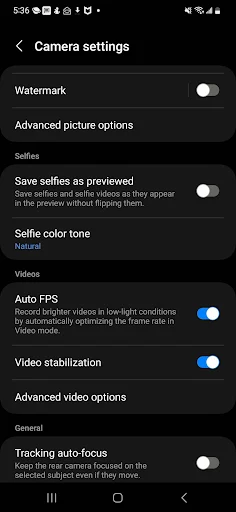




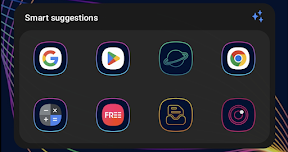

Please make the comments constructive, and vulgarity will not be tolerated!