How to remove blemishes from your face with a Samsung Phone.
First, take a picture of your face with the front-facing camera or find one in your gallery. Then click the pencil icon. This will open the photo editor.
Next, click the three dots on the right hand of the screen and click face effects.
You can adjust the smoothness, tone, jawline, and eyes. If you click to the right you can use spot fixer to erase any blemishes you have on your face. Zoom into your face and highlight the blemish. Then it will disappear. You can even use this method to erase the reflections in your eyes.
That is all for now God Bless and Tech Talk to You Later!!!



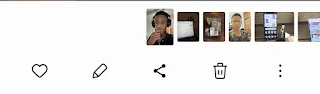




Please make the comments constructive, and vulgarity will not be tolerated!