Hello, This Is TheTechBoy with a short article.
Step 1:
Go to Office.com to sign into your Microsoft Account. If you have already paid for a subscription, you can download Office 365 on your PC. There is a download version that says Install Apps.
Step 2:
Sign into your Microsoft Account after installing and running the downloaded files. The files you created on your mobile device should sync to the account on the PC.
If you did not pay for a subscription but have a free account because you a. have a mobile device with a screen size smaller than 10.1 inches or b. you can just use the web version of Office.com (Office365)
The Web Version:
The web version of Office is free and allows you to use OneDtive, Word, Excel, Forms, and PowerPoint online. It will sync between the free mobile application and you can access the web version of Office for free on your desktop/laptop devices. Therefore, you can access your Office files on any device.
God Bless and Tech Talk To You Later



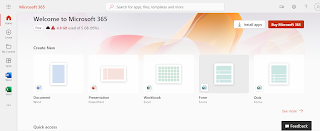

Please make the comments constructive, and vulgarity will not be tolerated!