On our website, we have a verse of the day widget embedded so people can read a Bible verse and see a salvation message. We believe that a relationship with Christ is the most important decision you can make in your life. If you have a website and want to embed this code into your site this is how.
1. Open the HTML editor of your website.
2. Go to biblegateway.com/usage/ and scroll down to HTML code (there are other sharing options as well if you want to check it out). Click find out more, or click this link to take you there directly.
3. Choose your Bible version then copy the below html code. Past this code into your website's HTML editor. The verse will be updated daily without any input from your side.
4. Publish the page on your website. You can even include a salvation message on the page. To see what our page looks like, and to see the salvation message, click here.
God Bless and Tech Talk To You Later!!!



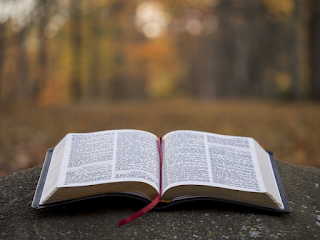

Please make the comments constructive, and vulgarity will not be tolerated!