With those disclaimers out of the way, the first thing you must do is assemble the antenna and download the software. The software is provided in a link inside the box. Make sure to type in the link correctly, unzip the file, and install the MediaTek software when the screen asks you to. You MUST install this if you want the antenna to work. When that is done search for the MediaTek software and click on it. Then click on the WiFi network you want to use the antenna on by clicking the magnifying glass and then tapping the preferred network.
The speed of the dual-band adapter is about the same speed as my internal chip. On one test it had a faster upload and download speed but in other tests, it had a slightly slower speed. This could be a browser/time thing though. One thing that did prove true is that the antenna can pick up more Wi-Fi networks than the built-in one in my laptop. (The antenna has about 44 to 48 Mbps download and 11 to 12 Mbps upload speeds) The box says it can get to 867Mbps though I'm sure the speed depends on the router and not the antenna.
In conclusion, this antenna is a good choice for people who do not have a built-in WiFi adapter on slower PCs or have broken or really slow internal adaptors (old laptops etc.) However, the setup software could be better and the listing on Amazon says 'Kali Linux Compatible' which misleads people into thinking it can hack. Alfa says it can here. We will find a way to test this. https://wikidevi.wi-cat.ru/Mt76
It could also be priced better.
God Bless and Teck Talk To You Later!!




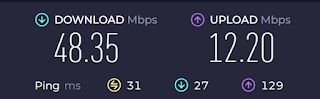

Please make the comments constructive, and vulgarity will not be tolerated!