In a recent update, Chrome changed the Padlock Icon to a new button. This new button will tell you if the connection is secure, and what cookies the site has, and it will let you change the privacy settings of the website.
Clicking the button that tells you if the site is secure, will lead to another page giving you information about the security of the site. This one is pretty straightforward, however, the cookies and site data button is more involved.
Clicking this button will lead you to another button that will lead you to a page of all the cookies on a specific website page. You can delete the cookies individually, by touching the trash can icon, or you can also have more granular control by clicking the three vertical dots and having the cookies deleted on the site exit, not saving cookies anymore, or allowing to delete third-party cookies, depending on the type of cookie it is. (Mmm that's alot of cookies.)
The last button will take you to a page in Chrome that will let you set it so the specific site can access/be restricted to specific sensors such as the camera and microphone. If the site is popular enough, Google will even describe the site with an additional button at the bottom of the screen.
God Bless, Merry CHRISTmas, and Tech Talk To You Later!!!




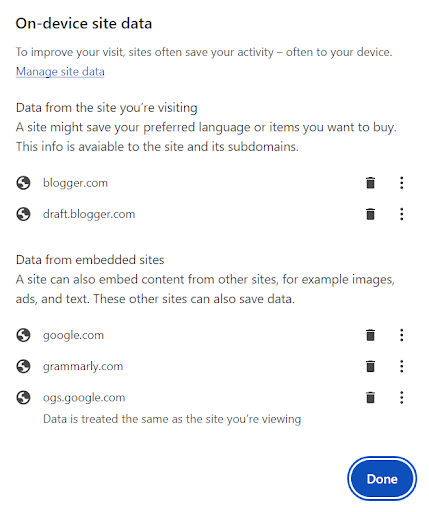

Please make the comments constructive, and vulgarity will not be tolerated!